5 Comments
fantero
/ flash & video
Please register &
login before you post!
Details
Uploaded: 11 August 2009
Opens With: Flash 8 (8+)
Files Included: FLA,XML,SWF,HELP
Size: 10kb
Action Script: AS2
Resolution: Resizable
Documentation: normal
Keywords:
Do you like this file?










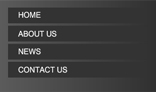


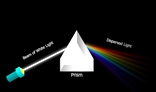






- Fully resizable and automatic adjsutable according to the Stage.
- Fully XML driven.
- Text color is XML driven.
- Text Size is XML driven.
- Skin color is XML driven.
- Background color is XML driven.
- Supports unlimited links and elements.
- Sounds effects included.
features and help
How t0 set the vertical_menu_setting.XML -:
<setting text_color="0xffffff"/> // give hexadecimal value for text color.
<setting links_source ="vertical_menu_links.xml"/> // give url of vertical_menu_links.xml file.
<setting bar_color ="0x0099FF"/> // give hexadecimal value for vertical menu color.
<setting bg_color ="0x333333"/> // give hexadecimal value for vertical menu background color.
<setting bar_text_size ="11"/> // give numeric value for vertical menu main links size.
<setting sub_text_size ="10"/> // give numeric value for vertical menu sublinks size.
<setting sound_effect_volume ="30"/> // give numeric value between 0 to 100 for sound effect volume.
How t0 set the vertical_menu_links.XML -:
<link text="Home" url="http://google.com/" window="_self" sub="0" />
text="Home" // this is the label of the item.
url="http://google.com/" // this is the url of the item.
window="_self" // this is window mode in which the link will open
there are two modes "_self", "_blank".
sub="0" // it takes the number of sublinks it contains.
How to make sublinks-:
just write the no of sublinks included in "sub" attribute of link.
for eg-
I have a first link "Products" which contains 3 sublinks "Products1"
,"Products2" and "Products3" and "Products3"
Now write the total number of sublinks of "Products" in "sub" parameter of link "Products".
Means sub="3".
----------------------XML code Example-------------------
<link text="Products" url="www.google.com" window="_self" sub="3"/>
<link text="Products1" url="www.google.com" window="_self" sub="0"/>
<link text="Products2" url="www.google.com" window="_self" sub="0"/>
<link text="Products3" url="www.google.com" window="_self" sub="0"/>
----------------------------------------------------------
How to adjust width and height of Dynamite Vertical Menu-:
Just give the dimensions of width and height in "html" page code.
As done in the "Dynamite Vertical Menu.html" source code.