2 Comments
fantero
/ flash & video
Please register &
login before you post!
Details
Uploaded: 02 November 2009
Opens With: Flash 8 (8+)
Files Included: FLA,HTML,SWF,HELP.pdf
Size: 17kb
Action Script: AS2
Resolution: Resizable
Documentation: good
Do you like this file?



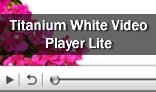
















This Video Player is the Lite version of the main Titanium White Video Players.
It holds a very nice and decent white skin which makes it different and beautiful from other video Player in the market.
Features-:
1. It plays any kind of video file that Flash Player supports ( FLV / H.264 encoded
video including MP4, M4V, M4A, MOV, Mp4v, F4V), YouTube and Stream Videos. The code is very clean and it's easy to customize the player's design.
Supports MPEG-4 standard container files that contain video and audio H.264 AAC encoded including MP4, M4V, M4A, MOV, Mp4v, F4V, FLV.
2. Text Information about video is shown on click of info button.
3. Controlbar Options-:
1.Play/Pause.
2.Replay.
3.scrollable seek bar.
4.FLV time duration.
5.Mute button.
6.Volume Control.
7.Fullscreen button.
8.Information about video button.
4. Right Click Options-:
1.Play/Pause option.
2.Replay.
3.Mute Volume.
4.Video Size Options-:
1.FullScreen
2.Normal Size.
3.Double Size.
4.Exact Fit.
5.Strech.
How to Use and Customize
The Player works upon the FlashVars technology, which makes it reusable and
easily customizable.
Following is the object code to embed the player in webpage and passing data to
the player -:
--------------------------------------------Object Code----------------------------------------------
<object classid="clsid:d27cdb6e-ae6d-11cf-96b8-444553540000" codebase="http://download.macromedia.com/pub/shockwave/ cabs/flash/swflash.cab#version=8,0,0,0" width="570" height="400" id="preview" align="middle">
<param name="allowScriptAccess" value="sameDomain" />
<param name="allowFullScreen" value="true" />
<param name="movie" value="video_player.swf" />
<param name="quality" value="high" />
<param name="bgcolor" value="#000000" />
<param name="FlashVars" value="video_url=http://example.com/video.flv&video_image= image.jpg&video_info=Nice movie" />
<embed src=" video_player.swf " quality="high" bgcolor="#000000" width="570" height="400" name="preview" align="middle" allowScriptAccess="sameDomain" allowFullScreen="true" FlashVars="video_url=http://example.com/video.flv&video_image= image.jpg&video_info=Nice Movie" type="application/x-shockwave-flash" pluginspage="http://www.macromedia.com/go/getflashplayer" />
</object>
------------------------------------------------------------------------------------------------------------
All the text highlighted as bold in the above object code are customizable.
The width and height can be adjusted .
The text with blue color contains the main data about the video, it contains three parameters-:
video_url = needs the url of the video.
video_ image = needs the snapshot or image of the video to show the preview
image of the video on start up.
video_info = needs any text information about the video.
Thanks
Subrat Sharma (rihtam)
subu1985123@yahoo.co.in