6 Comments
Is there any way I can modify the lower part of the flash where the text appears, to change the transparent list to less transparent ? Looking forward to hear from you....
Hi
Yes, you can change the transparency, color and ect.
The Blur Banner is fully editable.
You can change the things using the fla file.











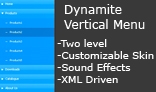








This is nice and beautiful banner with blur effect and flying sparkles effect.
This is one of the best banner in the market.
It is easy to use and customize.
Features-:
1.Self Resizable according to the images.
Just fix the size of the 'blur banner.swf' file in the 'html' code.
2.Unlimited images.
3.XML driven playlist.
How to Customizing the XML file-:
following are the attributes of one item of in the xml file.
file="images/2.jpg" // give the url of your image.
title="Red Roses" // give the title of the image or just leave a " "(space) if you want to disable the title.
Note: for disabling the title just leave a space(" ") in title tag.
eg of title disablement - title=" "
text="Text text text" // give the text to the image or just write a " "(space) if you want to disable the text.
Note: for disabling the text just leave a space(" ") in text tag.
eg of text disablement - text=" "
url="http://www.google.com" // give the url which will open on click on the image.
Note: for disabling the url opening just leave a space(" ") in url tag.
eg of url disablement - url=" "
window="_blank" // method of opening a url on image click.
window="_blank" - for opening a page in another blank window.
window="_self" - for opening a page in same window.
Following are the attributes of -:
image_duration="12" // gap time in seconds between two images.Increasing value increases time gap.
text_color="0xffffff" // hexadecimal color code to give any text color.
text_size="12" // accepts integer value to adjust the text size.
text_align="center" // maintains the alingment of text "center" for center alingment , "left" for left alingment and "right" for right alingment.
flying_sparkles_effect="true" // true for enabling and false for disabling text.
blur_effect_distance="150" // this is the distance of blur area in pixel from top of the banner.