fantero
/ flash & video
Please register &
login before you post!
Details
Uploaded: 26 March 2009
Opens With: Flash CS3 (9+)
Files Included: smily text.fla, smily_text_AS3.swf, help.txt
Size: 210kb
Action Script: AS2/AS3
Resolution: 550x400
Documentation: bad
Do you like this file?



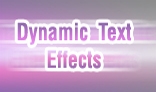







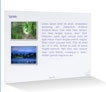
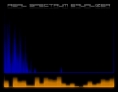






You can control the diameter, the degrees of display, and of course the text.
HELP
----------------------------------------------------------------------------------------------
INSTALL:
Main object isntance called "BowText" of class "TextWrapper".
Just copy and paste wherever you want it to be placed.
USE:
One method of this obect called Init is available to control the
object:
Init ([text], [width], [degrees])
text - is the text to be displayed
width - is the diameter (width) of the text object
degrees - is the degree span of the test 180 semicircle, 90 quarter of a circle, etc.
Example:
_root.BowText.Init("A nice bended text effect!", 200,90);
COMPATIBILITY:
Two version in AS2 and AS3
saved in CS3 fla files